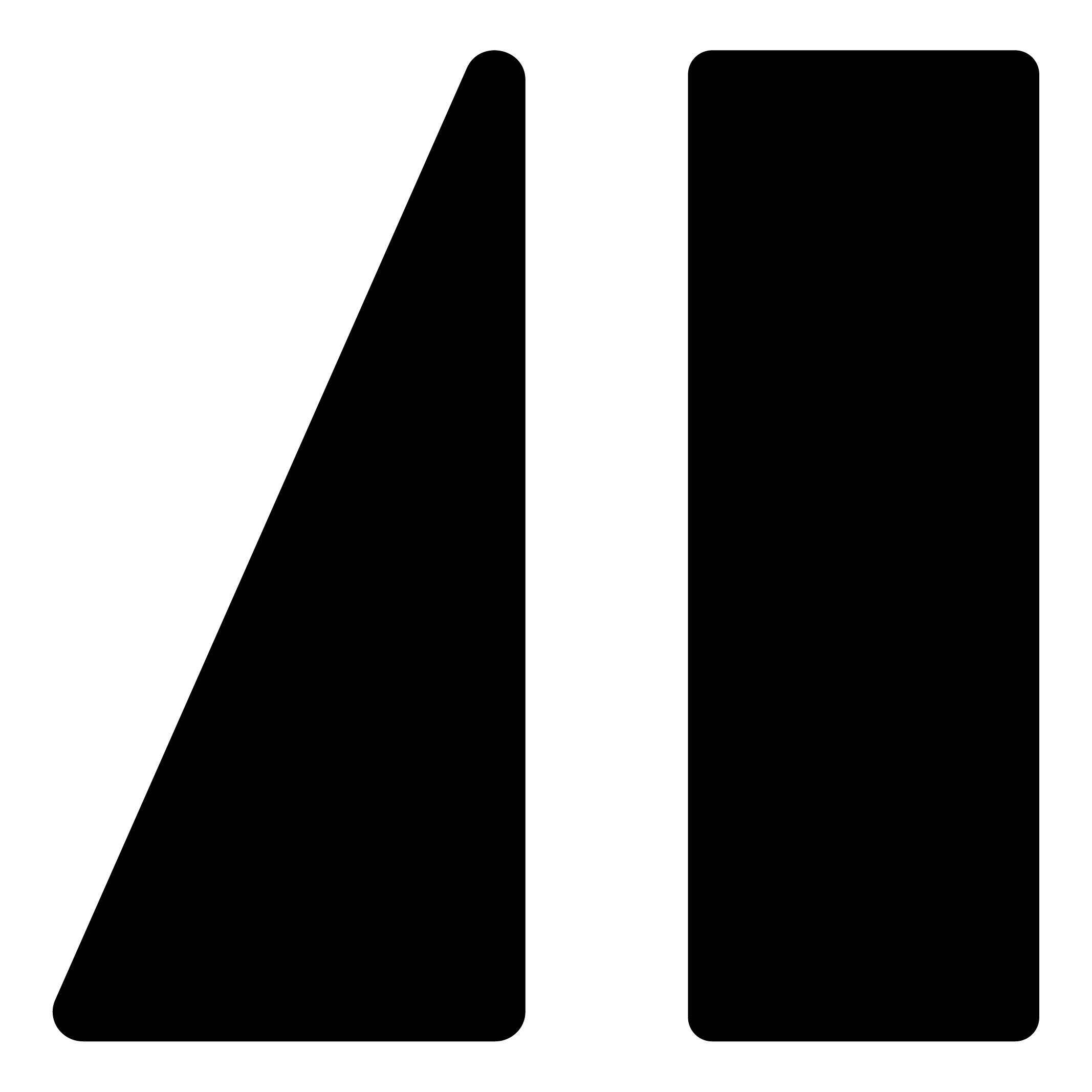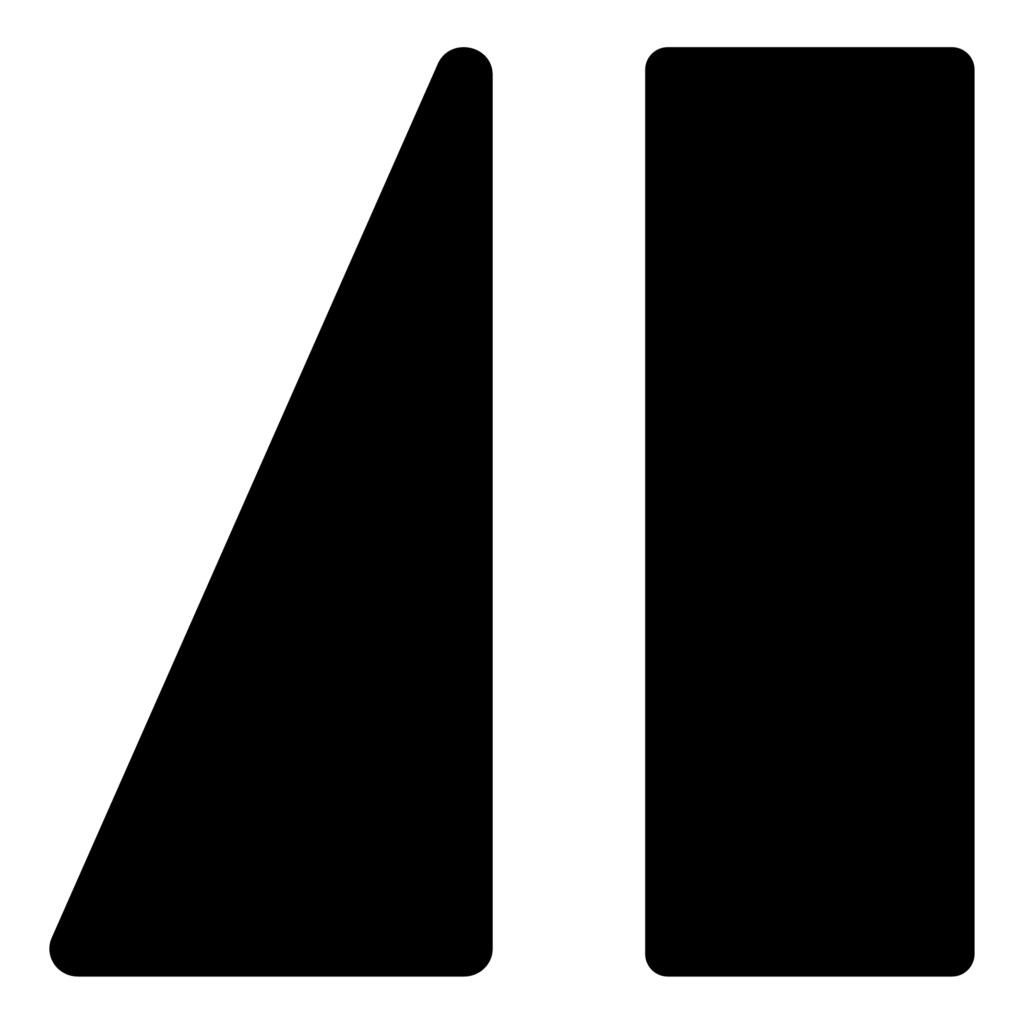Note to readers: This post aims to answer the question, “Is WordPress Easy To Use?” But, it’s part of my What is WordPress series. You can check that for way more info on the ins and outs of WordPress for beginners
So, you’re wondering if WordPress is the right platform for you. As someone who has spent countless hours exploring different web-building platforms and tools, I’m here to help you make an informed decision.

Is WordPress Easy To Use for A Beginner?
If you’re asking if WordPress is easy to use for a beginner, it’s likely you’re not the next Mark Zuckerberg (I mean that in the nicest way possible). But don’t fret, you don’t have to be a coding guru to make WordPress work for you. There’s a bit of a learning curve, but it’s not an insurmountable Everest. It’s more like a friendly hill, and you have a wealth of community resources ready to help guide you up (including me, so reach out if you are stuck with any questions).
Is WordPress User Friendly?
Once you’re past the beginner’s bump, you’ll find that WordPress is user friendly. How user friendly? Well, consider the following statistic:
As of July 2023, WordPress is used by about 43% of all websites on the internet, according do W3 Techs.
Let’s put that in perspective. People of the internet famously can’t agree on anything, but nearly half agree on WordPress. So yes, it’s pretty easy to use.
This also means once you’ve learned how to navigate one WordPress website, you’re equipped to handle a myriad of other sites. Despite the subtle variations between them, you’ll find many common features and plugins across the board, making your life easier.
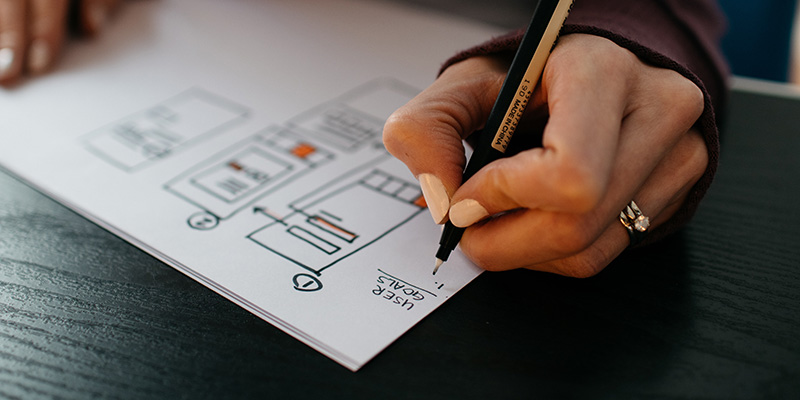
The WordPress Ecosystem
Navigating the WordPress ecosystem is a little like exploring a new city. There are several key areas you need to understand to truly feel at home:
The WordPress Backend
In non-tech speak, the backend is the stage where all the behind-the-scenes action happens. It’s the command center that allows you to control everything about your website. The good news is that this part is mostly uniform across all WordPress sites. Get familiar with this, and you’ll feel right at home on any WordPress website.
WordPress Themes
Think of themes as the architecture and interior design of your website. They determine the look and feel of your site, and often provide much of its functionality. Themes can be:
- Custom-made
- Chosen from pre-existing templates
- Or a mix of the two.
WordPress Plugins
If themes are the architecture, plugins are like the nifty gadgets you install in your house. They’re software add-ons that enhance and extend the functionalities of your site. There are both free and premium options available, allowing you to customize your site as you see fit.
They are useful for a ton of things, including:
- Contact forms
- Event Calendars
- Animations
- Spam protection
And way, way more. With thousands of plugins, you’re probably going to find one that does what you need.
WordPress Page Builders
Page builders are a bit like LEGO – they allow you to build web pages using drag-and-drop interfaces. Depending on your level of tech savvy, you can choose from more complex options, or stick with basic drag-and-drop builders.

Should I Use WordPress?
“Is WordPress easy to use?” is an important question, but an even better one might be “Should I use WordPress?”
And the answer is… it depends.
WordPress is a powerful tool, but it’s not a one-size-fits-all solution.
Depending on your needs, other options may be better suited for you. For instance, if you’re looking to run a small, simple blog or a personal website, platforms like Wix or Squarespace might be more straightforward. On the other hand, if you’re building a larger, more complex site and you’re not afraid of a little learning, WordPress is a fantastic choice.
I’ve outlined some of these considerations in my series on small business website development. Check it out to help decide whether WordPress, or something else, is right for you.
In the end, the choice is yours. But if you decide to go with WordPress, rest assured: while the initial learning curve might be steep, it’s a climb that’s well worth making. And remember, in the world of WordPress, you’re never climbing alone. There’s a global community of users and experts ready to lend a hand.
Please Answer The Question…
Oh, right. Is WordPress easy to use? Once you’ve conquered that learning curve, I’d say, absolutely!